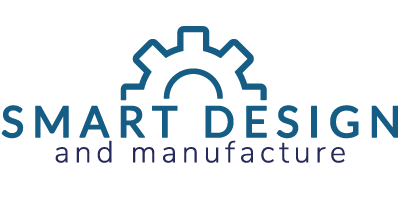ZWSim Electro Magnetic
ZWSim-EM is a 3D full-wave electromagnetic simulator specialized in high-frequency electromagnetic analysis, including the simulation of antennas, microwave circuits and devices, such as couplers, filters and power dividers.

Accurate & Fast
As the main algorithm of ZWSim-EM, EIT (Embedded Integral Technique) was developed in-house and is a leading technique based on FDTD (Finite-Different Time-Domain).
Together with a series of technologies such as: Conformal Technology and Irregular Grid Processing Technology it makes ZWSim-EM’s simulation remarkably accurate and efficient.
Easy To Use
ZWSim-EM is easy-to-use with friendly user interface and clear workflow. The user interface can be customized by dragging different areas, and the simulation process is consistent with the design of user interface – you can set the entire simulation process from top to bottom in Navigation Tree, or from left to right in the Ribbon Menu.
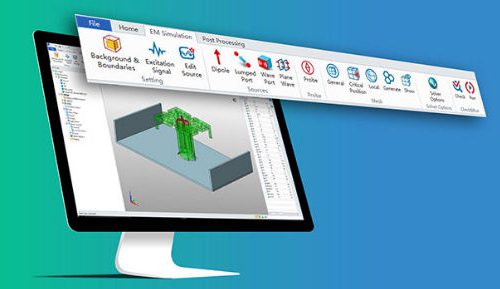
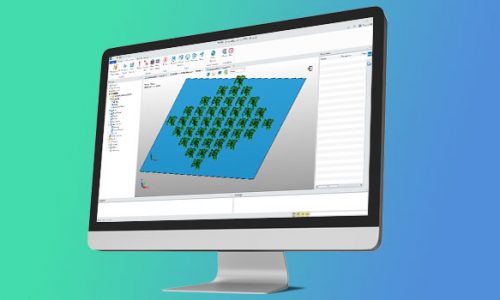
Powerful 3D Modelling
ZWSim-EM makes use of ZW3D’s powerful parametric modelling capabilities, enabling you to build and edit models directly in ZWSim-EM to improve modelling efficiency and facilitate later optimization.
Fully compatible with over 20 mainstream CAD formats, it helps import and export different CAD files freely.
Highlights

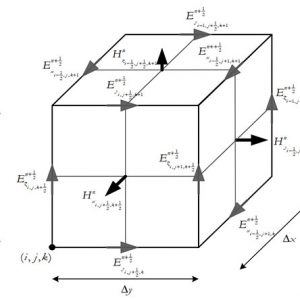
Upgraded Conformal Technology:
It overcomes the defects which occur when using FDTD algorithm in complex geometric processing, to ensure second-order accuracy and efficiency.
Irregular Grid Processing Technology:
It overcomes the defects which occur when using Conformal-FDTD algorithm in time step, to ensure calculation efficiency without reducing time step.
Leading Model Discreteness:
The model discreteness is robust and can handle any pathological triangle models, including the ones that degenerate into points and lines.
Optimized Kernel Algorithm:
The kernel algorithm has been specially optimized to make its calculation faster than traditional algorithms.
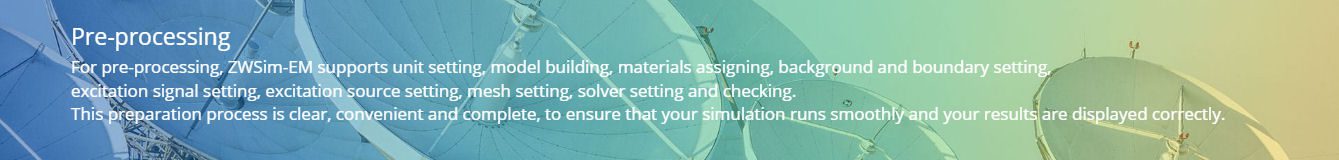
Powerful Modelling Capabilities
Based on ZW3D’s powerful modelling capabilities, ZWSim-EM can meet all modelling requirements in the electromagnetic design field.
24 model formats can be imported. Modelling can be carried out directly in ZWSim-EM using parametric modelling driven by a history tree. This greatly improves modelling efficiency, facilitates subsequent parameter sweeping and optimization, and is convenient especially for complex structures.
You can also save a model to the component library with all of its current settings so that it can be opened and used directly afterwards.
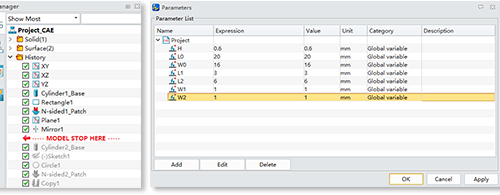
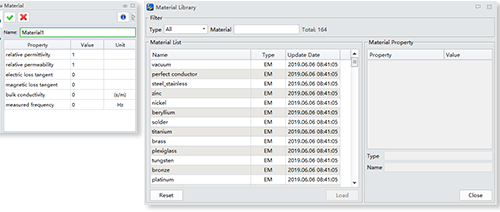
Extensive Material Library
ZWSim-EM provides a material library containing more than 160 kinds of materials, offering you diversified electromagnetic materials to assign.
For shape models, hundreds of kinds of materials can be chosen. For Infinitely Thin Faces, PEC materials are provided. You can also customize materials according to your specific needs, and add the newly-created materials to the material library, which is convenient for you to access and reuse.
Multiple Array Patterns
ZWSim-EM provides powerful array capabilities for antennas to facilitate efficient pre-processing of antennas array simulation.
It supports arraying antenna units to form the antenna arrays and meet the simulation requirements. A variety of array patterns are available, such as linear array, circular array, polygonal array, point-to-point array, and array along curves or surface.
Models, materials and ports can also be arrayed simultaneously to help simulate antenna arrays efficiently.
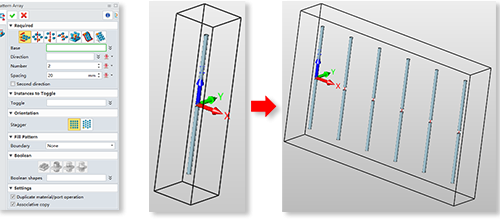
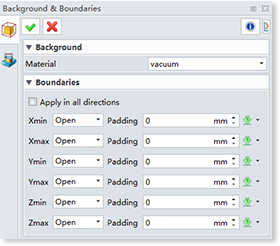
Multiple Background and Boundary Options
There are various kinds of background and boundaries, meeting your needs of simulating different electromagnetic objects like antennas and waveguides.
The default background material is Vacuum, or you can also choose others from the material library or define by yourselves. Various boundaries such as Open boundary (default), PEC, PMC and Periodic are supported. For antenna simulation, the background can be Vacuum, and the boundary is Open. The simulation of waveguides like power dividers, filters, etc., the background can be conductors like PEC, while the boundary must be PEC.
Multiple Excitation Sources/Ports
ZWSim-EM offers multiple excitation sources and different ways to excite them. You can choose which ports to be excited, and to excite sequentially or simultaneously.
There are four types of ports in ZWSim-EM: Dipoles, Lumped Ports, Wave Ports and Plane Wave Ports. Lumped Ports and Wave Ports are mostly used in the antenna simulation, and Plane Wave Ports are usually used in the RCS simulation. For the models with multiple ports, ZWSim-EM provides two ways to excite them: Sequential Excitation (default) and Simultaneous Excitation. The excitation amplitude, phase (default: 0), delay, etc. of each port can be set and edited.

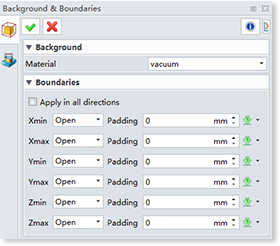
Multiple Mesh-generation Strategies
ZWSim-EM provides different mesh-generation strategies to satisfy different accuracy requirements. Getting the correct simulation results with less meshes and a shorter time can be achived.
There are three mesh-generation settings: General Mesh, Local Mesh and Critical Position Mesh. For general model simulation, the General Mesh with default settings will be fine.
If the model is more complex, the Local Mesh which refines mesh for the complicated parts, and Critical Position Mesh which divides critical points by mesh lines will help.
Intelligent Checking
You can check the project by analysing and adjusting accordingly to ensure the validity of pre-processing settings. This ensures that the simulation runs smoothly.
There are multiple checking options, including Overlapped Objects Checking, Background and Boundary Checking, Excitation Signal Checking, Excitation Source Checking, Probe Checking, Mesh Checking and Solver Checking. The passed items will be marked as “√”, while the failed ones will be marked as “×” with an error warning in the message board.
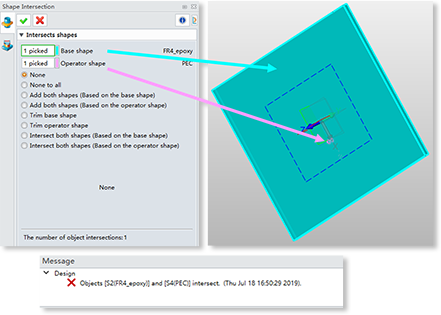
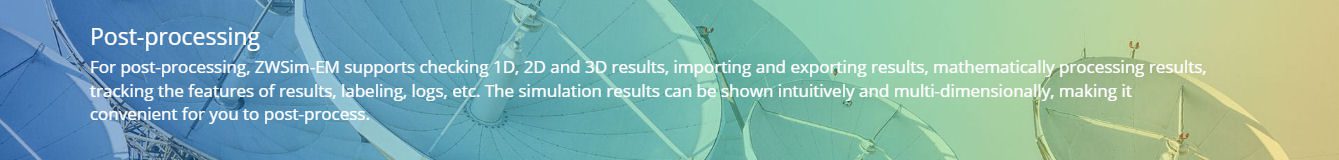
One-Dimensional Results
From One-Dimensional results, you can clearly gauge the situation for the Port Signal, E-probe, H-probe, Load Impedance, Power, Efficiency, S-parameters, Y-Parameters, Z-Parameters and VSWR.
One-Dimensional results can be shown by the Z and Y Smith Charts, which are generated based on S-Parameters. Also, multiple indicators of results can be displayed, including phase, real part, imaginary part, linear and decibel.
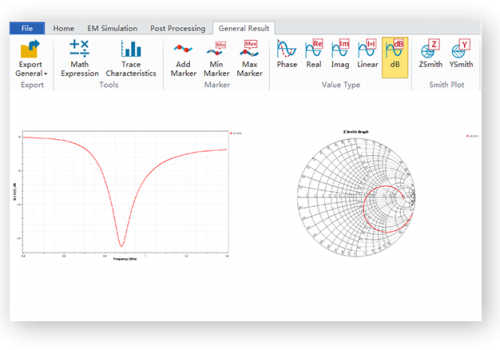
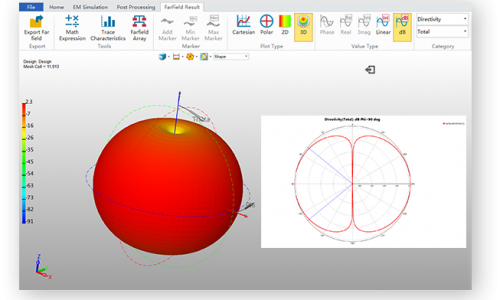
Far-Field Results
ZWSim-EM supports frequency sweeping of Far-Field, which can help to know how Far-Field results change with frequency in a specific direction. It can also obtain Far-Field results for a certain frequency point. In addition, the Far-Field results can be directly arrayed, allowing you to quickly get the results for array antennas.
It offers both linear and decibel displays for Far-Field results, which can be demonstrated by Cartesian Coordinates, Polar Coordinates, 2D Display and 3D Display. Multiple indicators can also be displayed, including directivity, gain, realized gain, rE, polarization ratio, and axial ratio.
E/H Field Results
From the E/H Field results, you can check how the field changes with the phase with the dynamic display. To get a better display effect of the field values, ZWSim-EM provides options including Linear, Log Scale, dBm and dBμ.
The E/H field and its surface current can be displayed in 3 ways, including Arrows, Bubbles and Contours. For Arrows and Bubbles, you can adjust the display effects of the arrows and bubbles by setting the density, size and phase. For Contours, you can set the phase and cutting plane to check the field distribution on the section, which can be cut by ±X, ±Y, ±Z.
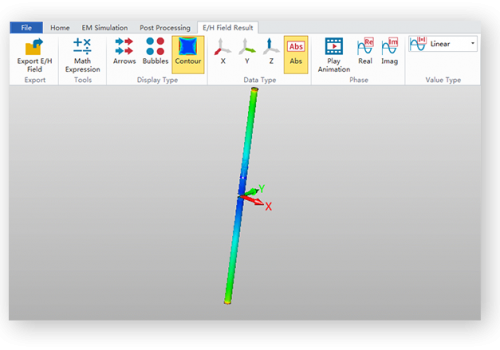
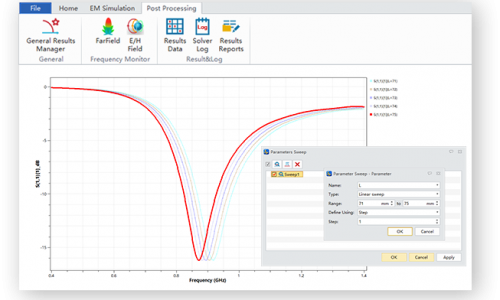
Parameter Sweep
Parameter Sweep helps you check how the results are influenced under a specific range of parameters, and optimize accordingly to get the expected results.
You can scan and simulate the settled variable parameters, and analyse how the parameters in a specific range affect the results, to provide references to optimize the models and improve your design efficiency. You can establish multiple sweeping tasks and add multiple sweeping parameters to each task.
Typical Industrial Applications

Antenna Design

Biomedical

Communications