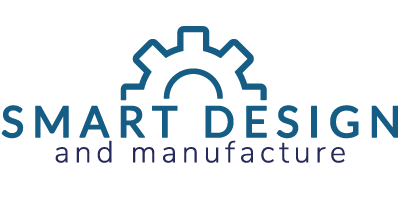ZW CAD Features

Data Extraction
Create and update tables made with data of objects for better data organization and analysis.
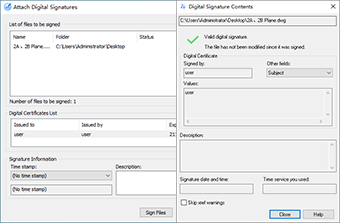
Digital Signature
Ensure original and reliable source of drawing data.
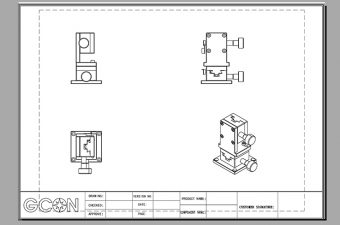
Drawing View
Quickly create 2D drawings with multiple views including base views, as well as orthogonal and isometric projected views from 3D models.

File Compare
Spot the differences between two drawings at once.
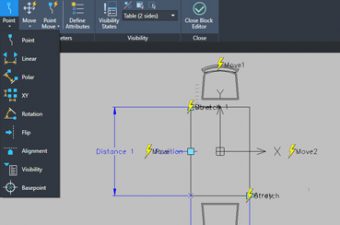
Flexiblock
Speed up your workflow with Flexiblock that contains parameters and actions. Plus, It can be created or edited to fit your needs.
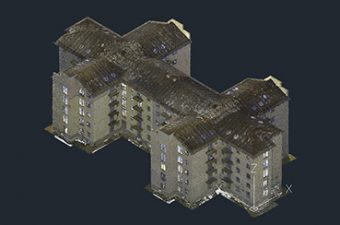
Point Cloud
Process point cloud data in ZWCAD easily to improve design accuracy. You can attach, manage, and edit them such as cropping and creating section plans.
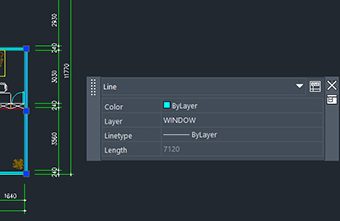
Quick Properties Panel
View and edit properties easily with Quick Properties Panel. The panel can be customized to fit your needs.
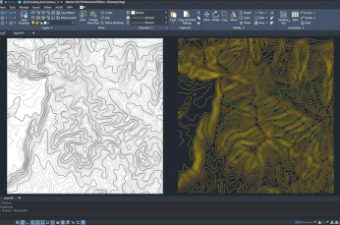
Raster to Vector Conversion
It can convert raster images to CAD objects easily, saving the time spent on converting paper drawings to DWG files.
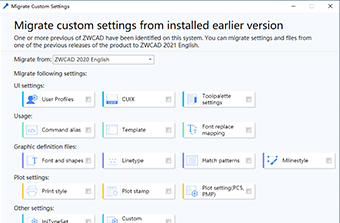
Settings Migration
Migrate customized settings from earlier versions (ZWCAD 2018/2019) to the latest version.
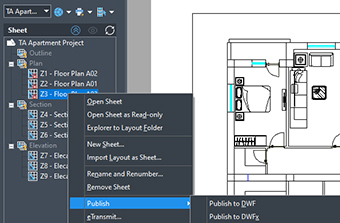
Sheet Manager
View, access, manage, and plot multiple drawings. All of them can be done in one panel.
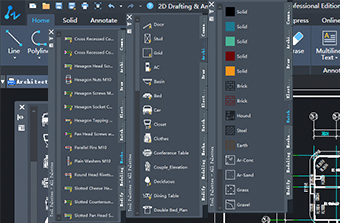
Tool Palettes
Drag and use mechanical, architectural, electrical blocks; store custom blocks.