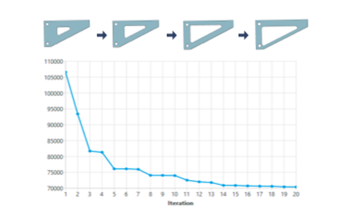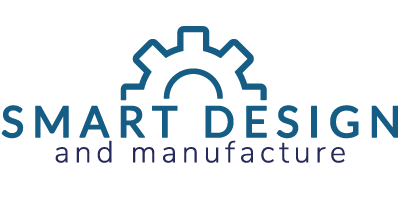Structural Analysis Features
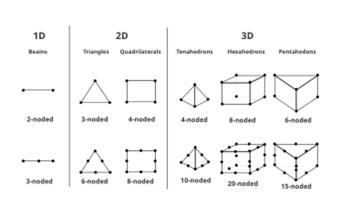
Various Element Types
Provides various element types, such as line, triangular, quadrilateral, tetrahedral, and hexahedral elements. Supports beam, rod, cable, shell, solid, mass, and many connection elements.
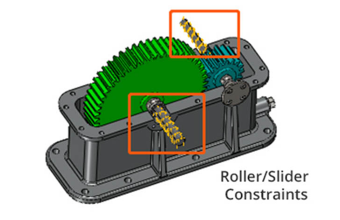
Extensive Constraints and Loads
Provides constraints like fixed geometry, enforced motion, and user-defined constraints. Supports structural loads like force, torque, etc. Provides thermal loads like temperature and heat power, to better simulate the real scenarios.
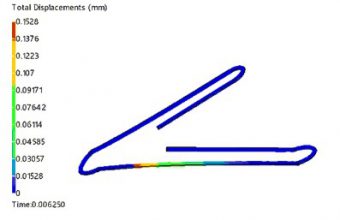
Geometric Nonlinear Analysis
Supports large displacement/deformation analysis of beams, shells, solids, and connection elements. Supports follower loads in large deformation.
–
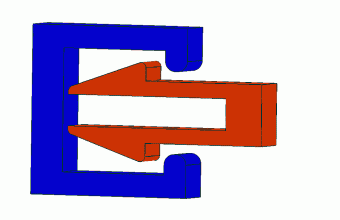
Various Contact Types
Supports bonded, frictionless/frictional, rough, and adhesive contact. You can define the frictional coefficient in structural analysis and thermal resistance in thermal analysis.
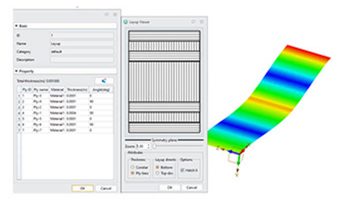
Composite Laminate
Supports composite laminate analysis functions. Supports laminate assembly of orthotropic materials. Provides 5 failure criteria to check composite material results.
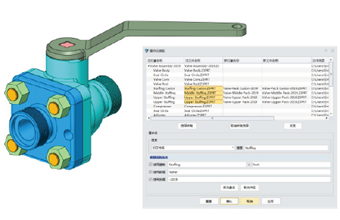
Batch Rename
You can modify part names in batches with Rename Assembly without changing the assembly structure to rapidly morph serialized assembly items.
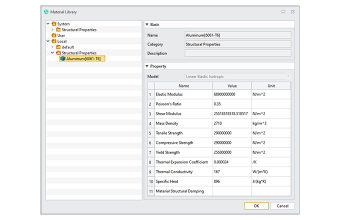
Customizable Materials Library
You can define or modify the properties of materials according to your specific needs, and store them in your local material library.
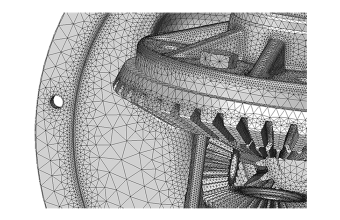
Powerful Meshing Engine
Supports 1D, 2D and 3D mesh. Support local mesh control, compatible mesh, and local re-mesh.
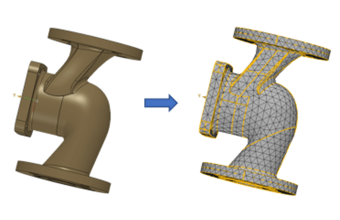
Auto Heal with Virtual Topology
Supports virtual topology operations to merge short edges, remove small bodies, repair narrow or self-intersecting surfaces, etc. This will make meshing easier.
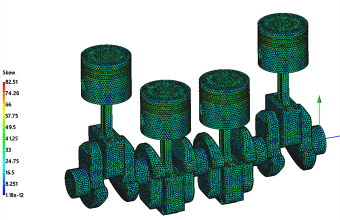
Comprehensive Mesh Quality Check
Provides the mesh quality check according to user-defined criteria, such as aspect ratio, Jacobian, skew, minimum angle, and maximum angle to ensure the accuracy of the simulation.
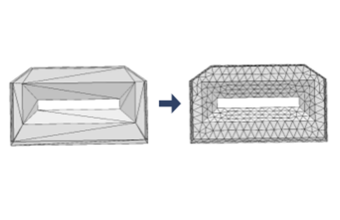
Flexible Mesh Editing Features
Supports a variety of error checking functions such as mesh evaluation and fix 2D mesh intersection, mesh editing functions such as remeshing, element translate, sweep, and so on.
Numerous Methods for Result Display
Provides numerous methods for result presentation, including contour plots, numerical lists, animations, x-y plots, and probe detection. Users can customize results and generate simulation reports automatically.